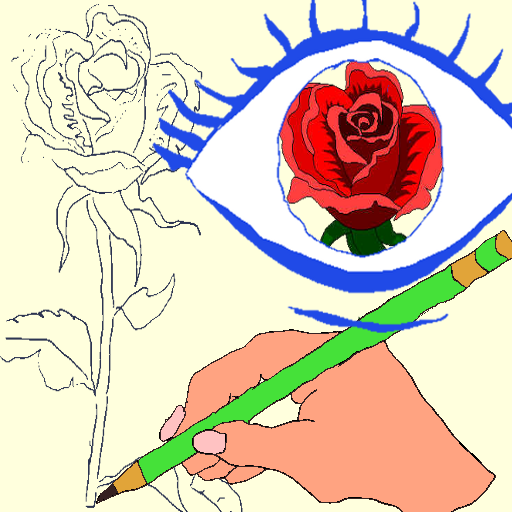Pixel art maker for Minecraft APK for Android Download
MICPA is the app that can convert photos and text into pixel art made of blocks and build it as block art on Minecraft PE (bedrock).
NOTE1: Be sure to watch the tutorial video
NOTE2: Be sure to back up your world
More APK
** How to use this app **
1. Select a photo file from your device
2. Set options before convertion
3. Start convertion to block art
4. Edit block art if u need
5. Save block art as a mcpack (behavior pack)
6. Enable the behavior pack on MCPE
7. Build pixel art by commands
** How to build pixel art in MCPE **
With this app, generate a behavior pack to build block art on minecraft. After then enable the behavior pack. If you want to build block art towards east (west, north or south), please type the following command in your minecraft world:
Towards east: /function build.east
Towards west: /function build.east
Towards south: /function build.south
Towards north: /function build.north
Note that the app generated behavior pack builds the block art. In addition while building block art, please don’t move yourself.
** Main features **
– Select photo from your device
– Convert your photo to block art
– Convert your text to block letters
– Edit and modify block art in editor
– Convert block art to schematic file
– Convert block art to mcfunction file
– Build block art on MCPE
See the tutorial video for instructions on how to use MICPA to convert photos into block art and auto-build on minecraft!
All basic feature is free.
Enjoy this app!!
Frequently Asked Questions (FAQ)
Q. How to download Pixel art maker for minecraft APK on GoApkDownload.com?
To download Pixel art maker for minecraft APK, please click on the download button at the top of the article or at the end of this article. You will then find the Apk file on GoApkDownload.com’s “Download” page. Follow the necessary instructions and you will download Pixel art maker for minecraft APK for free.
The installation steps after downloading most game mod apk are the same. Open the menu, settings, and security and search for unknown sources so your phone can install apps from sources other than Google Play Store, and GoApkDownload.com. Go to the “Downloads” folder on your device and click on the downloaded file. Then install and launch it on your phone. Wait a moment for the device to install the game mod apk.
Q. Is it safe to download Pixel art maker for minecraft APK on GoApkDownload.com?
When the user downloads the Apk file from here, we will check the relevant APK file on Google Play and let the user download it directly. The games and applications uploaded to our website are safe and harmless to users.